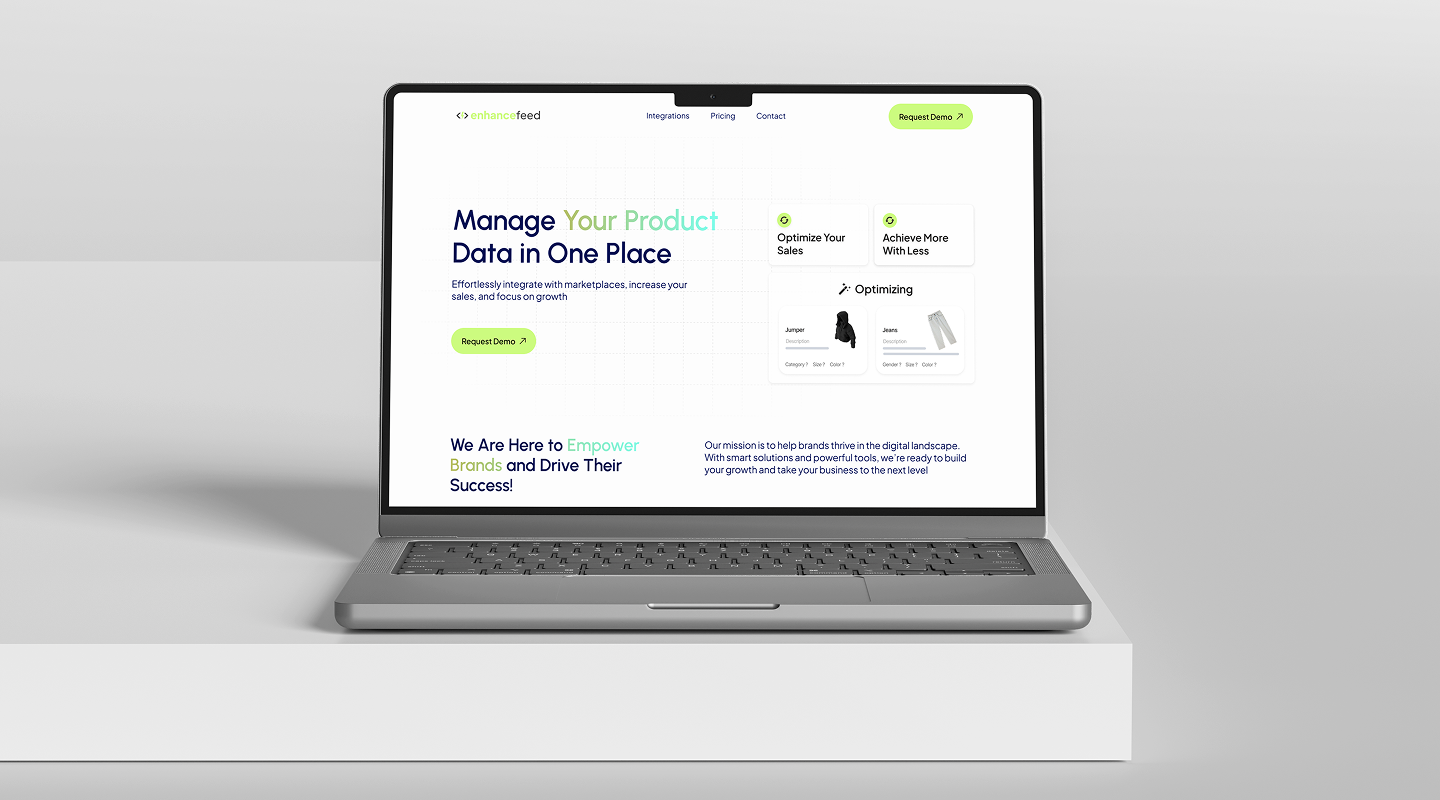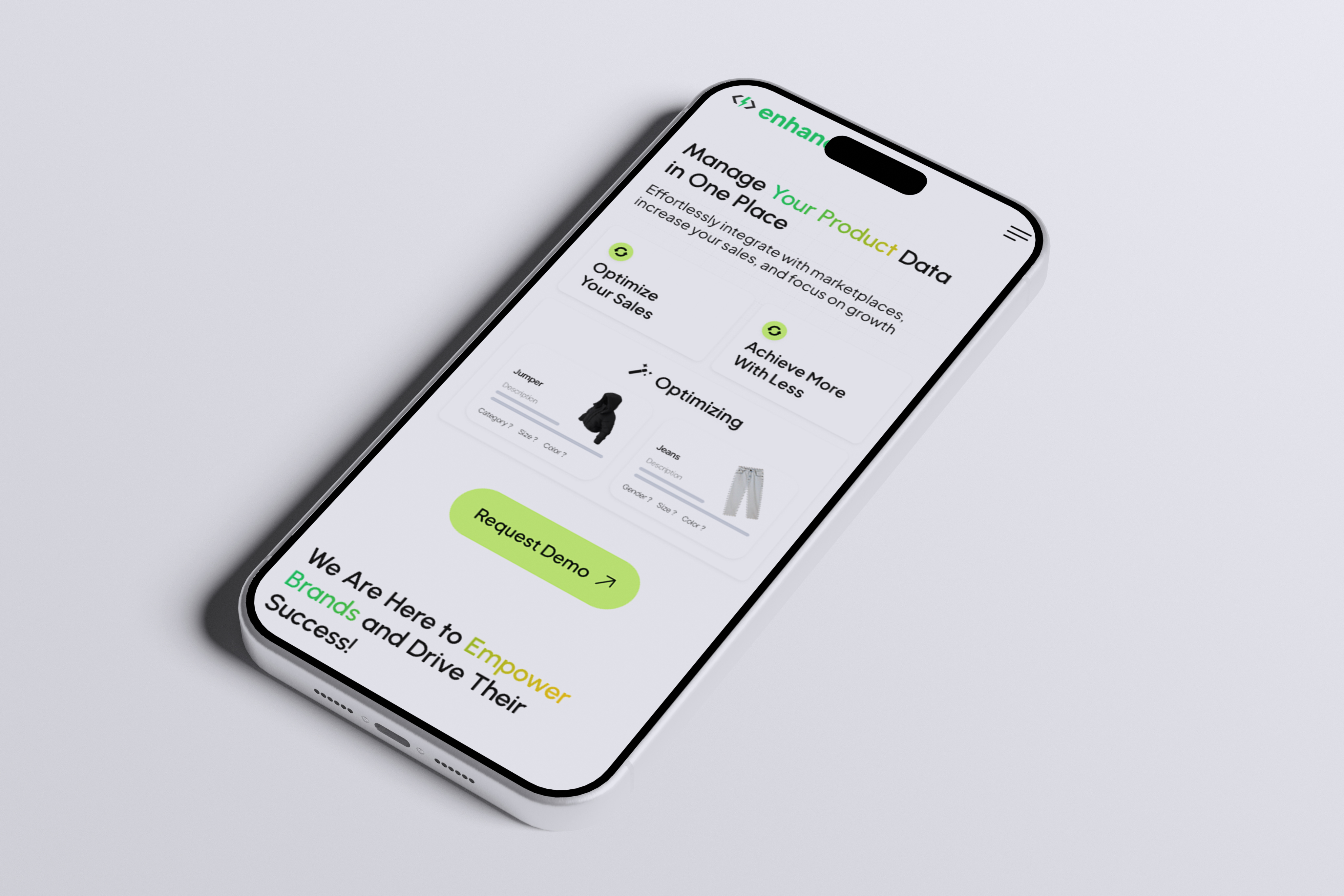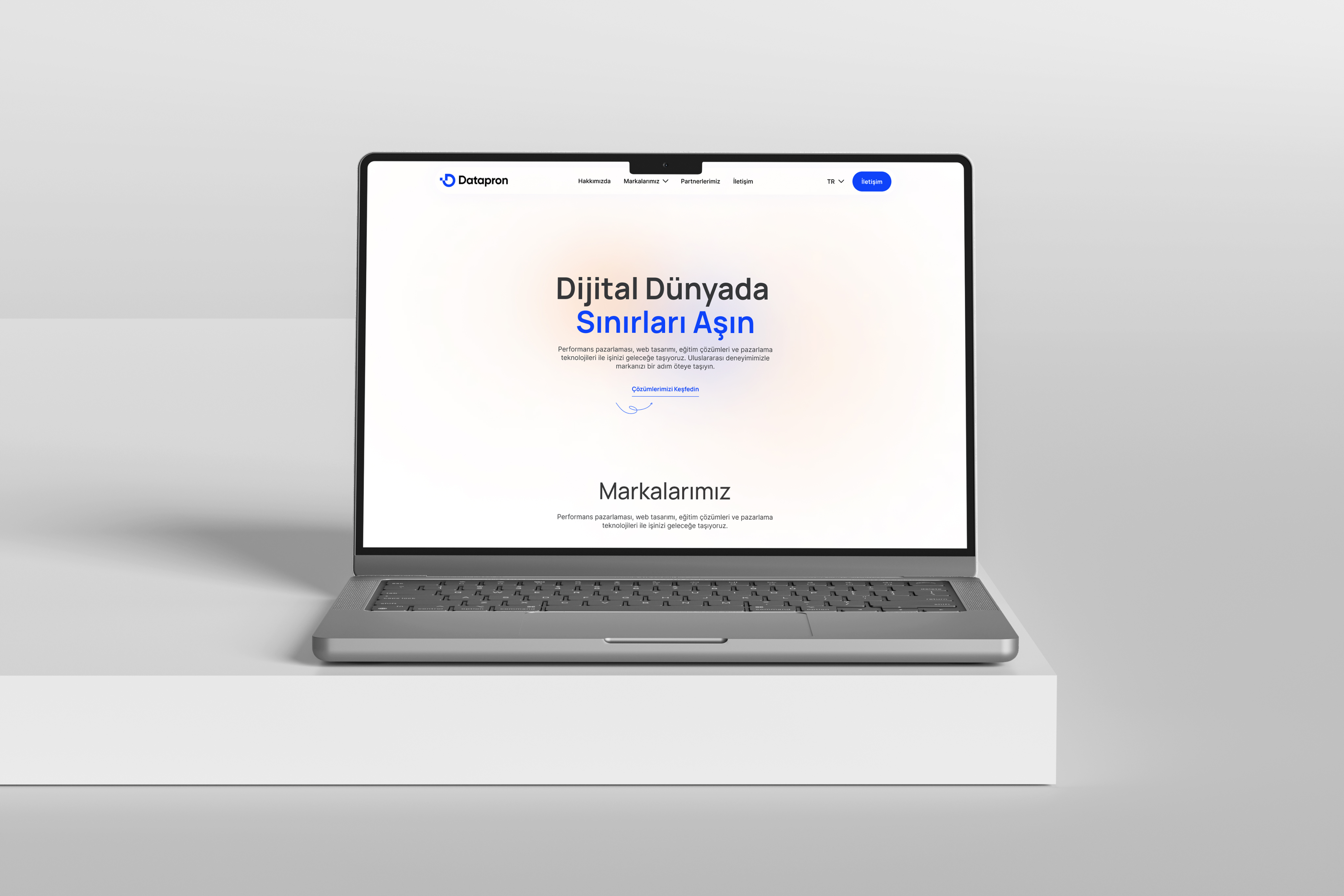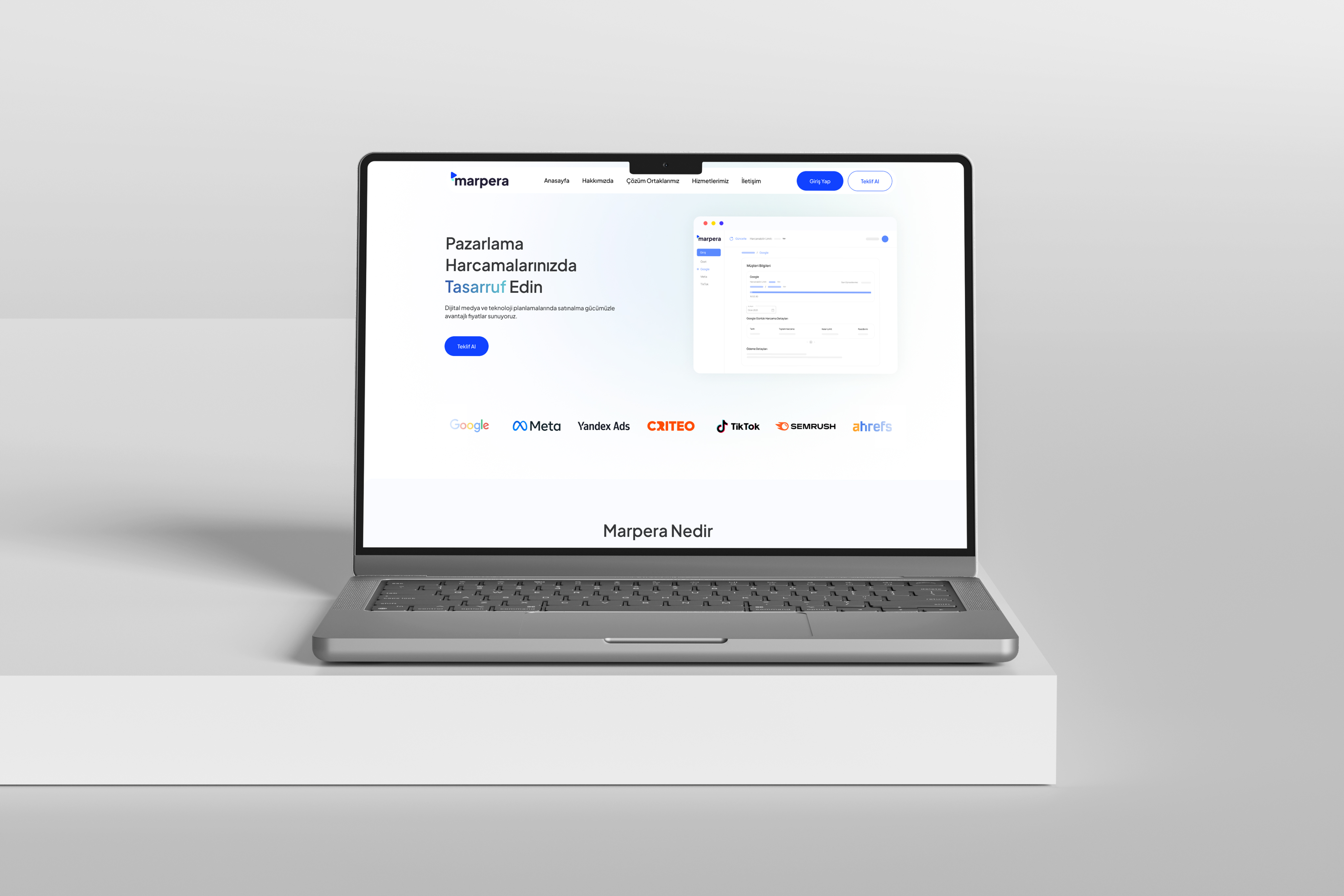Enhancefeed
Overview
EnhanceFeed is an AI-powered platform that helps e-commerce brands optimize their product data to run more effective ad campaigns across platforms like Google and Meta. In this project, I was responsible for developing the entire front-end based on a Figma design. Using HTML, CSS, and JavaScript, I built a fully responsive and user-friendly interface. I focused on layout structure, interactive elements, and mobile responsiveness to ensure the design was implemented accurately. Throughout the development process, I prioritized visual consistency and performance to deliver a modern and seamless user experience.